Android Security Updates How to Secure your Smartphones 5 tips
Android Security Updates : How to Secure your Smartphones 5 tips to Help you avoid from malware and hackers from entering into your device and stealing data or breaching your confidential information.Every action has an equal and opposite reaction, its how to world works, so for every website and apps you visit and install has a very keen role for malicious activities in your device whether it’s running on latest security patch or 2 year old patch.
What’s Android Security Updates/Patch?
The Android Security Patch contains details of security vulnerabilities affecting Android devices. Security patch levels of 2021-03-05 or later address all of these issues. The issues maybe related to Qualcomm chipset, both hardware level and software level security are addressed in the updates offered by Google.
So how to know your security patch level – Just download this app
To learn how to check a device’s security patch level, see Check and update your Android version. Only for Pixel Devices.
Android partners are notified of all issues at least a month before publication. Source code patches for these issues have been released to the Android Open Source Project (AOSP) repository and linked from this bulletin. This bulletin also includes links to patches outside of AOSP.
So here’s the main Question, “what about other OEM’s who don’t provide regular android security updates.”
For the most part security updates offered can be of monthly, quarterly, half-yearly or year wise for some OEM’s Basically the security patches has an extra layer on top of the main OS layers, As long as the main OS is updated with new version it can fight bugs in itself, but few circumstances arrive when it’s needed. I have been using android pie with more then 1 year old security patch and it works completely fine as long as I dont use apps from other website we will come more into that.
The simple rule of thumb what android phones follows is only 3 years is the time when it can run without any bugs or issues max, as software developers & apps start supporting newer version of android and along with new features, which might not work on older phones like gesture support or dark mode etc.
How to Secure Your Smartphone
1. Installing Apps from Play Store
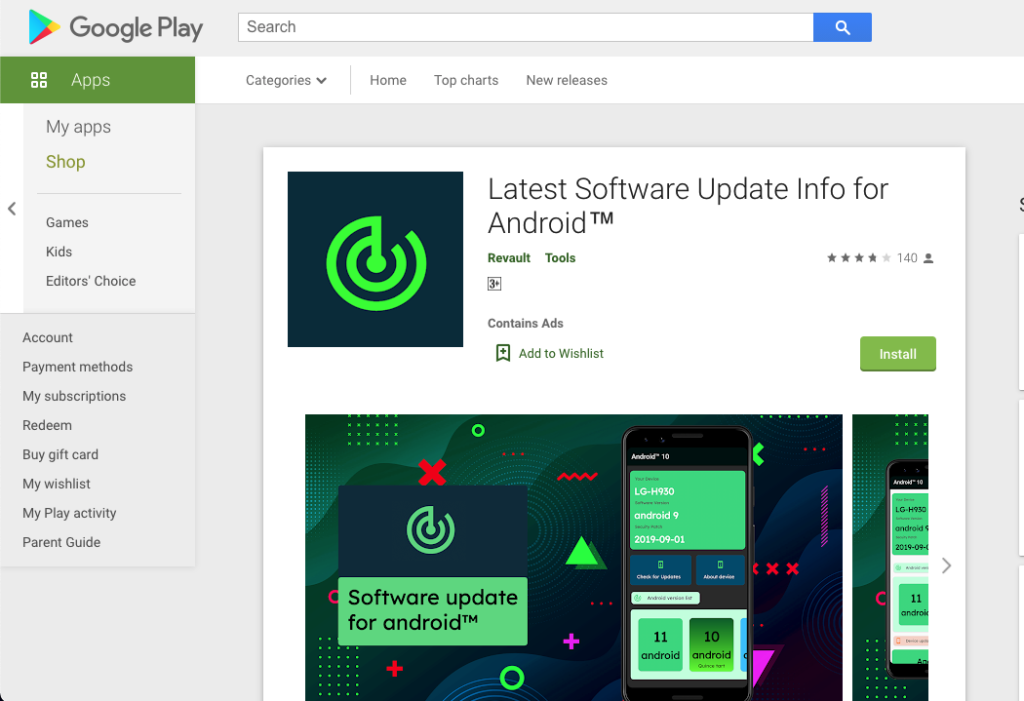
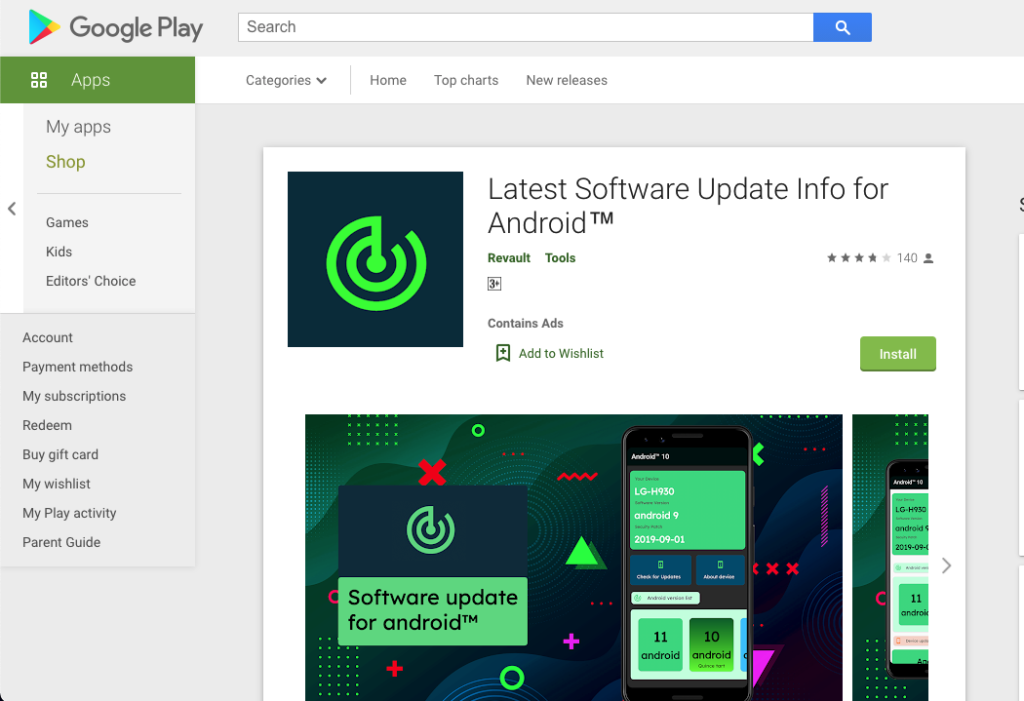
Always use google’s play store for downloading any apps, you might wonder and side load few apps which are paid or ported to your device that comes at risk. If you are running your device with latest software and security patch it may help in adding a layer of resistance from hackers and malware but try installing apps from verified sources like xda developer community or trustable sources.
But what google’s verified play protect apps are the way to go unless it’s from trusted source.What we can see is apps aren’t same from time to time, there are times when apps inside play store have lot of malware and the best bet is to learn from news avoid such apps.
There are instances app stores which mimic play store like Mi store, Galaxy store or Huawei App Store – those stores don’t guarantee about your privacy and data, So be careful.
2. App lock, Device Lock & Find My Device
This may not be an online savvy method but there are instances when your device gets stolen or lost and may end up in wrong hands, they can have your contact numbers, chat history and images you’ve clicked it may end worse.
First step is using Device lock maybe fingerprint or pattern or password, face detection must be avoided as it is not as secure as other mentioned lock.
App lock is another good tool to use to lock all important apps which have confidential data it will protect from common threats as well, Like any friends fiddling around with your phone, best app to lock are messaging, gallery and contacts.
The third is important, Find My Device it’s good way to find, locate and ring the device with your google account, But theres a catch for using this service and many users don’t use it, the first most thing is keeping the location turned on all the time. And in-order for the service to work it requires some sort of net connectivity on the device as well. The problem is it drains a lot of battery and not suitable for most users. The best option is to take care of your device, so that it doesn’t get lost.
3. 2-Factor Authentication


As there are lot of accounts on an average a single persons has 2-4 gmail accounts, So google other top social media sites like Facebook, Twitter provide 2-step verification login as to help end users from hackers logging in to your accounts.
By this means users get a notification on their main device for approval of login on random device, the user can grant permission yes or no with a digit to enter for the authenticity of the user.
4. App Permissions
Whenever you download new app be sure to check what permission the app is using and disable unnecessary permissions.


For example
I downloaded a news app from play store and looked for permissions and saw it had enabled camera, voice and contacts which wasn’t required for the app to work, the best option was to delete the app, as it didn’t run without these permission.
5. Browsing the Web
I know android phones have gotten securer over time, as has malware on the web, For Casually browsing and surfing the web is a safe place, but when you start looking for pirated content and other wrong stuff on the web, they lead to unusual places – the most dangerous are the ” ads “ on the web. Never click on unusual clickbait ads on the web – it may trap in money, game and etc ways. These sites can trigger and force control like 1 instance I was browsing a manga site and a pop-up ad came and lead me to vibrate my device until I cancelled that webpage. They can do various stuff.
Avoid such sites and visited trusted sources only free content is good but it has cons as well.
Things you should avoid in android phones.
- Don’t download antivirus apps
- Avoid using Public Wifi
- Don’t leave your Bluetooth & NFC turned on
- Don’t unlock or root your device
Things to-do to avoid such stuff on android phones.
- In case of virus, try Hard reset or Factory reset your device
- Use VPN when using other networks
- Regularly update android security updates
- Keep your apps upto-date
- Never give your phone to stranger
So that’s how you can deal when your device don’t get regular android security updates or patch fixes, I know its very important for OEMs to push android security updates so that devices don’t have backdoor for hacker to spy or do any fishing on the device.
We are helping users with their android OS updates with news and info, So if you own any android device and get updates please inform us on twitter
Read more android 11 update eligible list of devices.
For more android 11 update tracker follow us at twitter
If your devices is missing please inform us we will update it, as soon as possible thank you.





![Android 12 Beta 3 New features[Scrolling Screenshot, Themes, Game Settings & more]](https://updatifynow.com/wp-content/uploads/2021/07/Android-12-Beta-3-768x432.png)

One Comment