OnePlus 8: OxygenOS 12 with C.16 Build [NA/GLO/EU]
OnePlus 8 Software Update:
Oneplus started rolling out the incremental OxygenOS 12 C.16 update For Oneplus 8. The update is live in multiple regions with a built version of OxygenOS IN2013_11.C.16 for Europe, OxygenOS IN2015_11.C.16 for North America and OxygenOS IN2015_11.C.16 for Global. All three regions have received updates with different features also this update comes with many optimization and fixes.
OnePlus 8 was launched on 14th April 2020 with Android 10 out-of-the-box
In the Europe version, the device Optimized the power consumption in some cases, improving the battery life experience.
In the Global version, Optimized the charging speed, and the communication stability when making a phone call. also fixed the occasional issue that unable to use face unlock, the issue of abnormal display when enabling applications, the abnormal notification issue of “Camera is running” and also improve the stability of the camera.
In North America, there are so many Changes. You can check the full changelog below.
Update Details
- Device: OnePlus 8
- Android:- Current Version: Android 12
- Android: Android 10 [out-of-the-box]
- Custom UI: OxygenOS 12
- Firmware Version:
- IN2013_11.C.16 [EU]
- IN2015_11.C.16 [NA]
- IN2015_11.C.16 [GLO]
- Update type: System, Camera, Network, and Bluetooth. etc
- Release date: April 29th, 2022
Official Changelog:
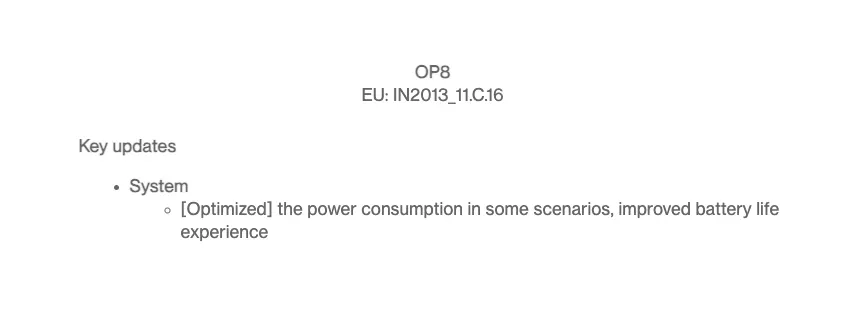
Europe
- System
- [Optimized] the power consumption in some scenarios, improved battery life experience

Global
- System
- [Optimized] the charging speed in some scenarios
- [Optimized] the communication stability when making a phone call
- [Fixed] the occasional issue that unable to use face unlock
- [Fixed] the issue of abnormal display when enabling applications in some scenarios
- [Improved] system stability Camera
- [Fixed] the abnormal notification issue of “Camera is running”

North America
- System
- Optimized desktop icons with improved textures, by using a design inspired by brand-new materials and uniting lights and layers
- Fixed the issue that background applications are abnormally closed in specific scenarios
- Fixed the issue with lens permissions when using third party camera applications
- Fixed the issue of the screen cannot respond when receiving notifications
- Dark mode
- Dark mode now supports three adjustable levels, bringing a more personalized and comfortable user experience
- Shelf
- New additional style options for Cards, making data contents more visual and easier to read
- Newly added Earphone Control Card with Bluetooth earphone one-click adjustment
- Newly added access to OnePlus Scout in Shelf, allowing you to search multiple contents on your phone, including Apps, Settings, Media Data, etc
- Newly added OnePlus Watch Card in Shelf, to easily glance at your health stats
- Work Life Balance
- Work Life Balance feature is now available to all users, allowing you to effortlessly switch between Work and Life mode via quick settings
- WLB 2.0 now supports automatic Work/Life mode switching, based on specific locations, Wi-Fi network, and time, also bringing customized App notification profiles according to the personalization
- Gallery
- Gallery now allows you to switch between different layouts with a two-finger pinch gesture, intelligently recognizing the best-quality pictures, and cropping the thumbnail based on the content, making the gallery layout more pleasing
- Canvas AOD
- Canvas AOD brings you new diverse styles of lines and colors, for a more personalized lock screen experience with inspiring visuals
- Newly added multiple brushes and strokes and support for color adjustment
- Optimized software algorithm and improved face recognition to better identify the features and skin color of different figures
- Network
- Fixed the issue that unable to automatically connect to Wi-Fi
- Bluetooth
- Fixed the issue that wireless earphones cannot play sound when connecting Bluetooth in specific scenario
Source: Oneplus Community
How long did OnePlus take for the major OS update?
| Android OS | Update | Release date/status | Estimated time |
| Android 10 | Out-of-the-box | April 2020 | Nil |
| Android 11 | First update | October 2020 | 1 month |
| Android 12 | Second update | March 2022 | 6 month |
| Android 13 | Third update | Eligible | Unconfirmed |
How long will it get updates?
The OnePlus 8 has received two major OS updates with Android 12. Therefore, it is eligible for the Android 13 updates as well.
The OnePlus 8 will receive three years of major OS updates and four years of Security updates.
Android 13 will probably be the last major OS update on the device.
- Out-of-the-box>>>Android 10
- First Update>>Android 11
- Second Update>>Android 12 [Eligible]
- Third Update>>> Android 13 [Eligible] [Last Update]
How to update your OnePlus device with the latest Software Update?
The Oneplus 8 Software Update with OxygenOS 12 with C.16 Build is currently rolling out in the three regions.
Once the update is available on your device, you can head over to Settings >> About Phone >> Software Update section to update your OnePlus device with the latest update.
More ->> OnePlus 8 – Update tracker
More From Oneplus
OnePlus 10R: June 2022 Security Patch with A.06 Build
OnePlus 10R Software Update: OnePlus has started the incremental rollout of the June 2022 security…
Oneplus 9 Pro: June 2022 Security Patch with C.62 Build
OnePlus 9 Pro Software Update: OnePlus has begun the incremental rollout of the June 2022…
Oneplus 9: June 2022 Security Patch with C.62 Build
OnePlus 9 Software Update: OnePlus has begun the incremental rollout of the June 2022 Security…
Oneplus Nord CE 2 Lite: June 2022 Security Patch with A.09 Build
OnePlus Nord CE 2 Lite Software Update: OnePlus has started the incremental update of the…
Oneplus 9RT: June 2022 Security Patch with A.11 Build
Oneplus 9RT Software Update: OnePlus has begun the incremental rollout of the OxygenOS 11 with an…
Oneplus Nord CE 2: OxygenOS 12 with Android 12 – Open Beta
OnePlus Nord CE 2 Software Update: Breaking News: Oneplus has started rolling out the OxygenOS…
Follow us
For more OnePlus Android updates, please download our android app – available on the Play Store











