OnePlus 10R: June 2022 Security Patch with A.06 Build
OnePlus 10R Software Update: OnePlus has started the incremental rollout of the June 2022 security...
OnePlus has started rolling out the Open Beta, based on Android 12, for OnePlus Nord 2 users. Users can participate in their Open Beta program and all the participants should update Open Beta to the latest version to meet the latest upcoming build.
Also, note that some functionality of the Pac-Man edition may be lost, so it is recommended that OnePlus Nord 2 Pac-Man Edition customers skip this update and wait for the next version to arrive.
OnePlus Nord was released in July 2021 with Android 11 out-of-the-box.
Please keep in mind that this is a beta version of the program. These builds do not have the same level of stability as the official OTAs. There can be some risks associated with the installation of the beta version of the program.
Stable Release: the OnePlus Nord 2 recently got the latest April 2022 Security Patch with A.20 Build which had bought changes in the security and a peculiar fix in Facebook videos based on OxygenOS 11.3 with Android 11.
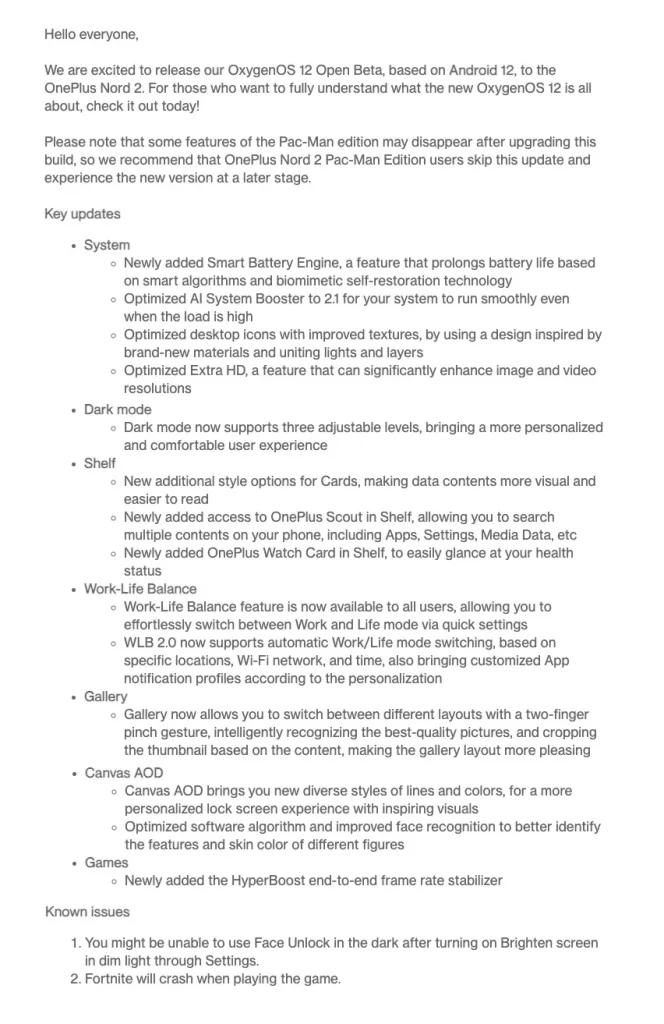
Source: OnePlus Community
| Android OS | Update | Release Date/Status | Estimated Months |
| Android 11 | Out-of-the-box | July 2021 | Nil |
| Android 12 | First OS update | Open Beta | Expected 2022 |
| Android 13 | Second OS update | Eligible | Unconfirmed |
The OnePlus Nord 2 has received one major OS update with Android 11. The Open Beta program has been released by the company and the stable version will be released later in 2022. It is expected to come by June or July but it is just an expectation.
OnePlus will give two years of major OS updates and three years of Security updates.
Android 13 will probably be the last major OS update on the device.
OnePlus Nord 2 Open Beta program is rolling out and the participants will be able to access the features of this version and the subsequent build to come in the future.
Once the update is available on your device, you can head over to Settings >> About Phone >> Software Update section to update your OnePlus device with the latest update.
This instruction is only for OnePlus Nord, and please make sure the battery level is above 30% and a minimum of 3GB of available storage space before flashing the build.
OnePlus 10R Software Update: OnePlus has started the incremental rollout of the June 2022 security...
OnePlus 9 Pro Software Update: OnePlus has begun the incremental rollout of the June 2022...
OnePlus 9 Software Update: OnePlus has begun the incremental rollout of the June 2022 Security...
OnePlus Nord CE 2 Lite Software Update: OnePlus has started the incremental update of the...
Oneplus 9RT Software Update: OnePlus has begun the incremental rollout of the OxygenOS 11 with an...
OnePlus Nord CE 2 Software Update: Breaking News: Oneplus has started rolling out the OxygenOS...
For more OnePlus Android updates please download our android app – available on the Play Store