Realme 6i: September 2021 Security Patch with C.13 Build
Realme 6i Software Update:
Realme has just begun rolling out September 2021 Security Patch for Realme 6i. Just like Realme 6, this update brings fixes in the Theme store & Realme Link
Realme 6i was released on 29th march,2020 with Android 10 out-of-the box.
Realme released Android 11 based Realme UI 2.0 came with new features such as system Cloner, Quick Return Bubble, Enhanced Dark Mode, New App Drawer, Third-party Icon Support, Redesigned Notification Panel, Revamped Always-On display, Improved Game Space, and more.
Realme 6i was released on 18th October 2021.
Update Details
- Device: Realme 6i
- Android: Android 11
- Realme UI: Realme UI 2.0
- Update type: Security/Software
- Update size: 154 MB
- Build number: RMX2002_11_C.13
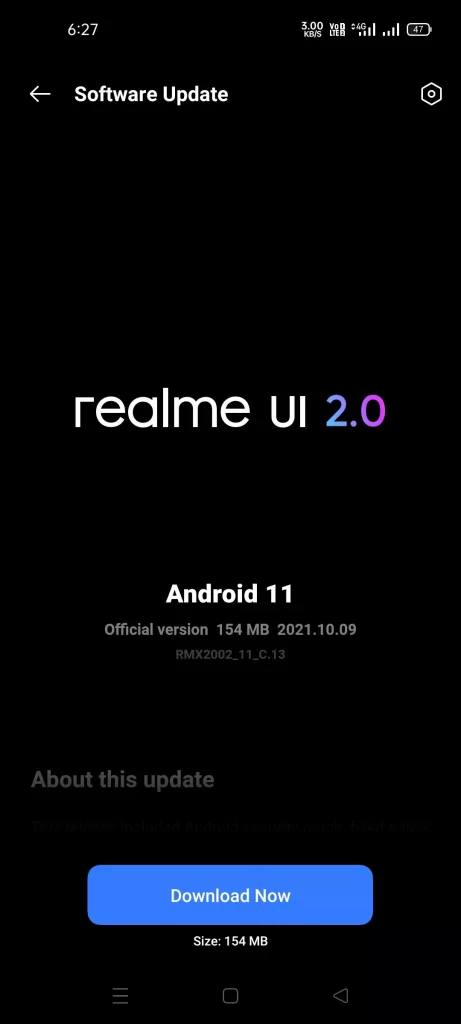
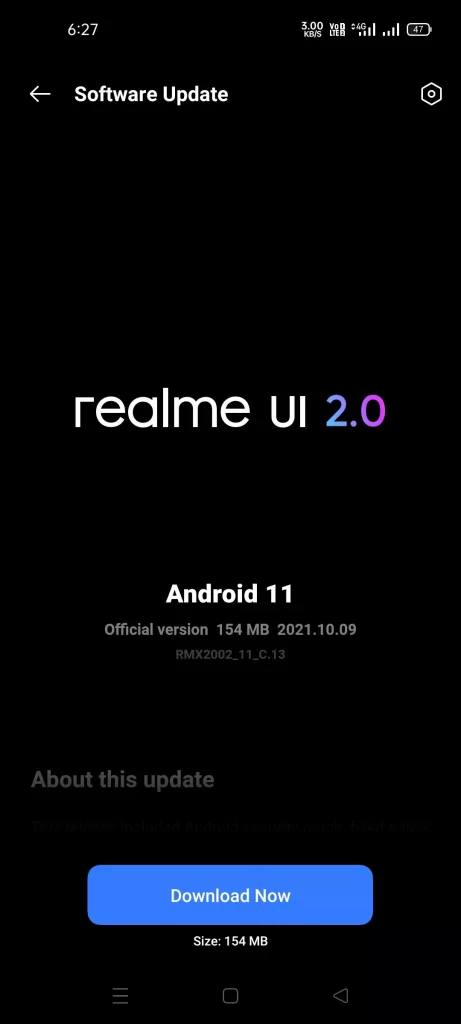


Source>>Realme Community
Official Changelog:
- Security
- Android Security Patch:September 2021
- Theme Store:
- Fixes a compatibility issue with Certain live wallpapers
- Apps
- Fixes an issue where Realme link would occasionally crash
- System
- Optimized the system performance
- Optimized the System Stability
How long did Realme take for the update?
| Android OS | Update | Release Date/Status | Estimated Months |
| Android 10 | Out-of-the-box | March 2020 | Nil |
| Android 11 | First OS update | September 2021 | 11 Months |
| Android 12 | Second/Last OS update | Eligible | Unconfirmed |
How long will it get updates?
The Realme 6i was released with an Android 10 in March 2020. Therefore, Android 11 will be its first major OS update.
Hence, it is eligible for the upcoming Android 12 update and it will be its second/last major OS update.
- Out-of-the-box>>> Android 10
- First update>>> Android 11 [Stable]
- Second update>>> Android 12 [Eligible] [Last update] [Unconfirmed]
Check out >>> Android 12 update list for Realme devices
How to install the latest update on your Realme device?
Once the update is available on your device, you can head over to Settings >> About Phone >> Software Update section to update your Realme device with the latest Beta update.
How To Check Software Update On Any Realme Smartphone?
- Open Settings.
- Scroll Down and Find Software Update; Tap On It.
- And If There Would any Update available it will appear there.
- Then Hit Download and this is how you can check Software Update on any Realme Smartphone.
More on Realme from us
- Realme Q2 Pro October 2021 Security Patch
- Realme 6: September 2021 Security Patch with C.13 build
- Realme C25Y: September 2021 Security patch
- Realme GT Master Edition: September 2021 Security Patch with A.07 Build
- Realme UI 3.0: New Features & Eligible Devices | Early Access Roadmap
Follow us
For more Realme Android updates please download our Android App – Available on the Play Store



![Samsung Galaxy A51 Android 11 update rolling-out in US [unlocked version]](https://updatifynow.com/wp-content/uploads/2021/06/Samsung-Galaxy-A51-768x432.png)


3 Comments